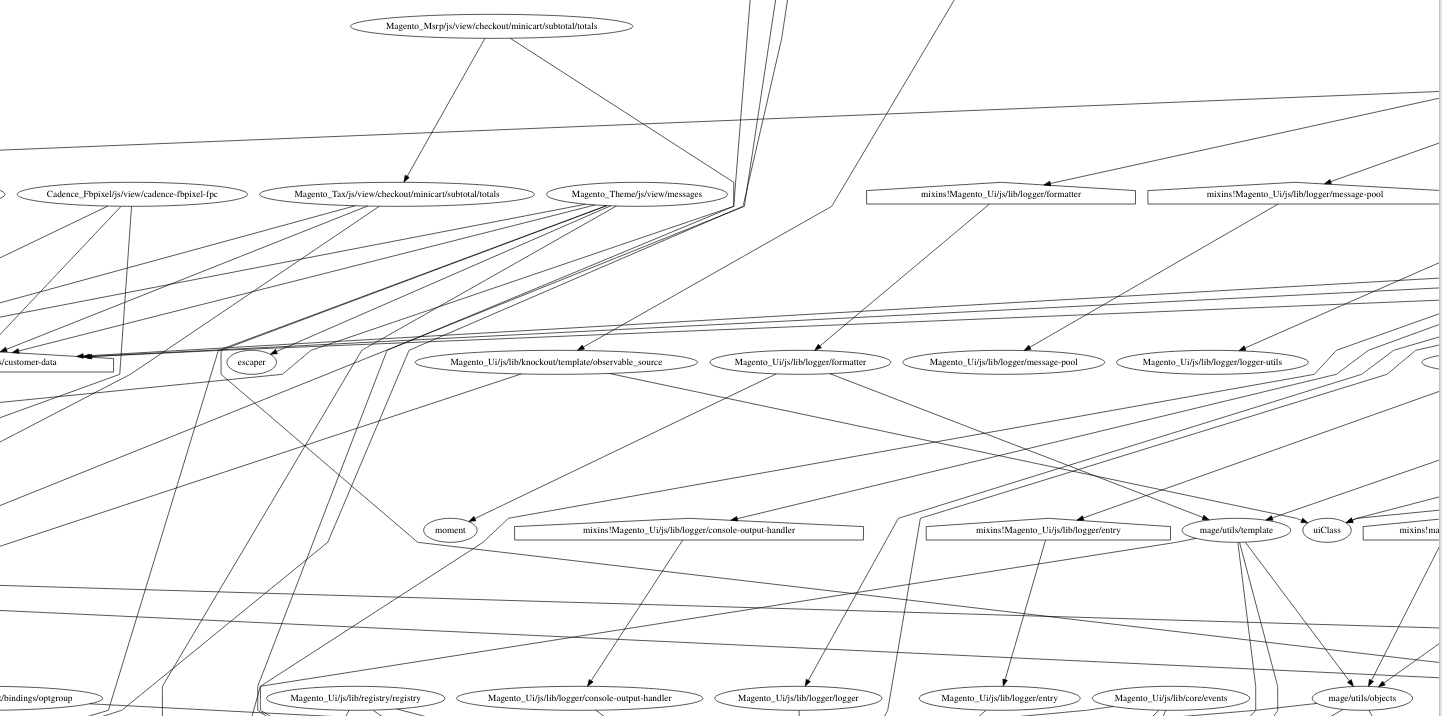How to plot a RequireJs dependency graph on Magento?
There are tons of JavaScript files on a standard Magento installation, and even more when you add yours and some additional vendors. Some are loaded directly from the DOM, some are included through mage-init attributes, some will be a dependency of a while module thanks to the deps part of requirejs-config.js files. But of course, most of them are only loaded because of others module depending on them.
I found no way to visualize that dependency chain, so I made a basic solution by myself. I hope it may help someone else.
You have to disable JS minification and merging to follow these steps.
Step one : logging modules loading
Open your favourite browser’s debugger and select /pub/static/[…]/frontend/[THEME]/[LANG]/requirejs/require.js.
Then, search for the method completeLoad and add a logpoint on callGetModule(args); by right clicking on the line number. It’s on line 1544, at least for Magento 2.3.5-p2 and RequireJS 2.1.11.
In the console output expression, paste that snippet :
`"${moduleName}"` + (typeof args[1] !== "undefined" && args[1].length ? (" -> {\"" + args[1].map(e => {let m = makeModuleMap(e, makeModuleMap(moduleName, null, false), false); return (m.prefix ? m.prefix + '!' : '') + m.name;}).join('","') + '"}') : "")But several modules can be located in the same file. To identify which ones implied a request, we can add that on the req.load function, a line 1897 for me :
`"${moduleName}" [style="bold,filled"];`And also, when a module is defined with a name before being required, as it is the case when several modules are merged, it won’t be loaded again, so we need to get its dependencies during its definition. On line 907, where you should find this.defined = true;, add that conditional logpoint:
condition: this.depMaps.length && id.indexOf('_@r') === -1
expression: `"${id}" -> {"` + this.depMaps.map(m => (m.prefix ? m.prefix + '!' : '') + m.name).join('","') + '"}'Highlight RequireJS-config deps
Some scripts will be loaded automatically by RequireJS as they are present on requirejs-config.js’s config[‘deps’] array.
Open /pub/static/[…]/frontend/[THEME]/[LANG]/requirejs/require.js again and on req.config, on the line that contains return req(config);, add the following logpoint :
condition: config.deps !== undefined && config.deps.length
expression: '"requirejs.config.deps" [shape=octagon]; "requirejs.config.deps" -> {"' + config.deps.join('", "') + '"}'Report text/x-magento-init loaded scripts
When the scripts are loaded using <script type=”text/x-magento-init”> tags, it would be usefull to show in the graph why the were loaded, and the part of the DOM they are related to.
We can get that piece of information by putting a logpoint on mage/apply/scripts.js on processElems(). Add that expression on the if (selector === ‘*’) line, before addVirtual(components) :
'"' + selector + '" [shape=record];' + '"./mage-init" -> "' + selector + '" -> {"' + Object.keys(components).join('", "') + '"}'Report Magento_Ui/js/core/app components
Then, add these logpoints:
In Magento_Ui/js/core/app.js on line 14:
`"Magento_Ui/js/core/app" -> {"` + Object.values(data.components).map(c => c.component).join('", "') + "\"} [style=dashed]"And on Magento_Ui/js/core/renderer/layout.js (initComponent) line 144:
condition: typeof node.children !== 'undefined' && Object.values(node.children).length
expression: `"${component.component}" -> {"` + Object.values(node.children).map(c => c.component).join('", "') + `"} [style=dashed, label="${node.name}"]`Step two : formatting the dot file
Reload the page and copy the messages from your logpoint.
Create a text file, requirejs-graph.dot for instance, and open it. I recommend using vim or neovim for that as it recognize graphviz files out of the box.
On that file, you’ll paste the logs here :
strict digraph {
graph [splines=polyline,ranksep=3]
// HERE
"domReady!" [shape=house]; "domReady!" -> "domReady"
}Then, remove any line that doesn’t come from your logpoint.
Finally, you’ll have to remove the file, line and column indication (and maybe the timestamp) or the messages. I typed these commands in vim to do so (but you can use sed instead, which is more suitable for that) :
:%s/\d* require.js:1544:20//
:%s/\d* require.js:1897:12//
:%s/\d* require.js:907:24//
:%s/\d* require.js:1745:8//
:%s/\d* scripts.js:63:12//
:%s/\d* layout.js:144:8//
:%s/\d* app.js:14:8//
Step three : bind mixins to their module
Relationships between mixins and the module they are associated are not reported by my logpoint expression, so we will fix that using grep :
grep -oE 'mixins[^\"]+' requirejs-graph.dot | sort | uniq | awk '{print "\""$1"\" [shape=house]; \""$1"\" -> \""substr($1, 8)"\""}'; Add the output of that command at the end of your file, before the last curly bracket.
Step four : compile your graph into SVG
Now, simply run that command to get your (awful) SVG graph :
dot -Tsvg requirejs-graph.dot > requirejs-graph.svgOf course, you need to have the dot executable, that usually comes from the graphviz package of the GNU/Linux distribution.